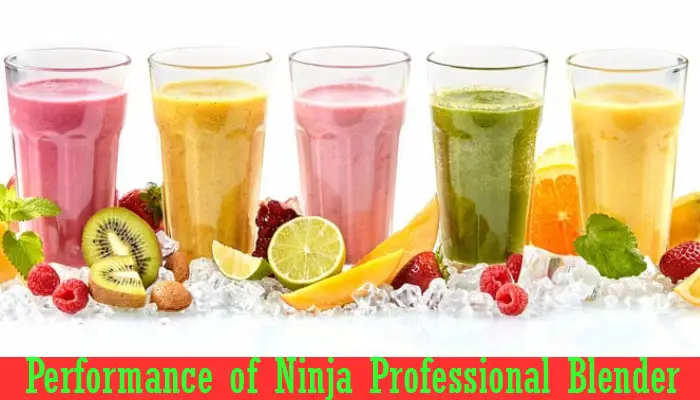Key Highlights
Here are the key takeaways for fixing your Ninja blender’s blinking power light:
- A blinking red light is often a safety alert, not a major malfunction.
- The most common cause is the lid or pitcher not being locked correctly onto the motor base.
- Check that your power source is working and the power cord is undamaged and fully plugged in.
- Overloading the pitcher or jamming the blades can trigger the blinking light.
- The blender’s sensors must detect that all parts are correctly assembled before it will operate.
- Depending on your Ninja blender model, different light patterns can signal different issues.
Introduction
You are ready to make a smoothie or soup, and you use your Ninja blender. You press the power button, but you see a blinking light instead of the blender starting. This can make you feel annoyed, but do not worry. The blinking light, most of the time, is there to tell you about a small problem.
It is a safety feature used to stop the Ninja blender from working if something is not safe. This guide helps you know why you see the alert on the power button. It also shows the common reasons for this blinking and how you can fix them fast.
Understanding the Blinking Power Light on Ninja Blender
The blinking light on the power button of your Ninja blender is there to help you. It is not a bad thing or a malfunction. It lets you know that you need to check the machine before you can use it. For most Ninja blender model units, the blinking light means something is not put together right or a safety rule is not met.
When you see the power light blinking, your blender will not work. The blinking is a safety step. It stops the motor from running when the pitcher is not safe, the lid does not line up, or the sensors find some other problem. You have to fix what is causing the blinking light, or the blender will stay off.
Meaning Behind Different Blinking Lights
Different blinking lights on your Ninja blender can point to specific problems. While a solid light typically means the blender is ready to use, a flashing light—whether it is a red light or a green light—is an alert. The exact meaning can vary depending on your specific Ninja blender model, so it is always a good idea to consult your user manual.
A blinking red light is the most common indicator and usually points to an assembly or safety issue. This could mean the lid is not locked, the pitcher is not seated correctly on the base, or the motor is overheating. The sensors on the blender must confirm everything is in place before it will allow the blade assembly to spin.
Some models may also use a blinking green light or alternate between colors to indicate different states or errors. To help you understand what your blender is trying to tell you, here is a general guide to light patterns:
| Light Pattern | Common Meaning |
|---|---|
| Constant Blinking (every 1-1.5 seconds) | This often suggests a power issue. Check the power cord and outlet. |
| Interval Blinking (every 2-3 seconds) | This typically signals an obstruction or overload. The blade assembly may be jammed. |
| Alternating Red and Green | This can indicate various issues, from simple jar alignment to more serious motor problems. |
Is a Blinking Light a Malfunction Warning?
It’s easy to think a blinking light on your Ninja blender means something is very wrong. But in most cases, it only shows a safety feature. The blinking is the blender’s way of stopping you from turning it on if something is not right. It keeps you and the appliance safe from damage. That blinking light is just telling you to check things, not that your Ninja blender has a major problem.
Most problems with the blinking light are simple to fix. You just need to check if the pitcher is aligned correctly on the motor base or make sure the lid is locked in place. The blender uses sensors to spot these issues. It will not let the motor start until both are set the right way.
So, when you see a blinking light, it doesn’t always mean you must reset the blender or get it repaired. The Ninja blender is letting you know that something is not set up properly. Fixing the common causes is easy and quick. You won’t need to call customer support or worry the motor base is broken.
Common Causes of a Blinking Power Light
When you see the blinking light, you might ask, “Why is this happening?” The good thing is, the most common reasons are simple and easy to fix. These problems usually are about the way the blender is put together, the power cord or power source, or if too much is inside the blender. Knowing what makes the light blink is the first thing you need to get your blender working again.
A misaligned lid or a problem with the power source can cause this issue. Each problem can make your blender’s safety system turn on the blinking light. The blinking tells you to check if the pitcher is sitting right on the motor base, the power cord is in, or to see if the blades are stuck. Next, we will talk more about these common reasons and what you can do to fix them.
Incorrect Assembly or Lid Alignment
Yes, the most common reason for a blinking power button on a Ninja blender is putting it together the wrong way. The Ninja blender has a safety feature with sensors. These sensors check that every part is in the right spot before the motor starts. If any piece is not set up right, the blender will not run.
The lid has to be lined up right. Many Ninja blenders show arrows or dots on both the lid and the pitcher handle. You have to match them up exactly. After you line them up, push the handle down to lock it. You should hear a clear click when the lid is in place. If you do not hear it, the sensors will stop the motor from starting.
To fix the blinking power button issue, check these steps:
- Make sure the pitcher sits on the base and is twisted clockwise so it locks in place.
- Line up the marks on the lid with the marks on the handle of the pitcher.
- Push the handle down hard until you hear or feel the locking mechanism click.
- Check that the blade assembly is screwed on tight to the pitcher.
Issues With Power Connection or Outlet
If you have made sure that your Ninja blender is put together right, the next thing to look at is the power source. The blender may not work or its light might blink if it does not get enough electricity. This happens if the power coming from your wall outlet or the power cord is not steady. Problems can also come from your home’s electrical system.
Start by checking the power cord of your Ninja blender. Look for cuts, kinks, or places where the cord is worn out. If there is damage, it is not safe. You will have to get a new cord. If the cord is in good shape, check if there is a problem with the wall outlet. Sometimes an outlet stops working or your circuit breaker might have switched off power to that area.
Here is what you should do to find out if a power issue is causing your Ninja blender model not to work:
- Unplug the blender, then plug it back in and make sure the plug fits well in the outlet.
- Test the outlet with another thing, like a lamp or a phone charger, to see if it has power.
- If you have a GFCI outlet in your kitchen, press the “Reset” button on the outlet.
- Look at the power cord. See if you notice any damage.
Overloaded or Jammed Blender Components
Another reason why the power light or blinking light might come on is if there is too much stuff or an obstruction inside the blender pitcher. Ninja blenders are strong, but they still have limits. If you fill the pitcher too much, or try to put thick or hard things in it without enough liquid, the motor can have a hard time. The blades may stop moving, and the sensors will notice. Then the blender will shut off, and the light will start blinking to let you know something is wrong.
When something blocks the blades, it can make the motor base work too hard. This might happen if a large chunk of frozen fruit is inside, the ingredients are too thick, or you put a utensil in the pitcher by mistake. When the blender feels that it is stuck, its safety system will turn off the power. It does this to keep the motor from breaking.
If your Ninja blender has a blinking red power light because of a jam or overload, try these steps:
- Unplug the blender from the power source.
- Take out some of the ingredients from the pitcher to make it easier for the blender.
- Add more liquid so the things in the pitcher can move better.
- Check for anything blocking the blade assembly and take it out.
- Double-check that the blades are tightly screwed in place before you put the blender back together.
Step-by-Step Troubleshooting Checklist
Getting help with a blinking power button is much easier when you have a clear plan. This step-by-step checklist gives you a simple way to spot and fix the problem. If you follow these checks one by one, you can quickly find what is wrong and start with the easiest things to fix. This will save you time and keep you from getting upset.
There are a few things that can cause a blender to have a blinking light. The locking mechanism and motor base both matter for how the blender works. This checklist helps you look at the lid, the pitcher, and the power connections. You will also check if there is any overheating or something blocking how it works. Use these steps to find out why you see the blinking light on your blender.
Checking and Securing the Lid and Pitcher
The first thing to do when you see a blinking light on your ninja blender is to check how the lid and pitcher are put together. This is a common reason for the blinking problem. The safety feature on your blender needs all parts to fit well before you use it. If it’s not lined up the right way, it will not start.
Begin by taking the pitcher off the motor base, and separate the lid from the pitcher. Next, look around the gasket on the lid and the rim of the pitcher for any little bits or dirt. These could keep the seal from being tight. Chef Ashley Crawford says that cleaning off the sensors which check the lid is also important. You can use a clean rag to wipe them. This helps the safety feature work so your blender can start without issues.
Follow this checklist to make sure everything on the blender is secure:
- Set the pitcher on the motor base and turn it to the right until you hear it click. After this, the pitcher should not come off or move.
- Make sure that the blade assembly is screwed on tightly to the bottom of the pitcher.
- Line up the arrows or dots on the lid with the marks on the pitcher handle.
- Push the handle down hard so the locking mechanism works. You must hear a click when it locks.
Examining the Power Cord, Plug, and Outlet
If you put the blender together the right way but the light keeps blinking, you should check the power source next. Sometimes, the blender’s sensors might think there is an issue if the power supply is not steady. This does not mean you have to do a hard reset on the blender. It just needs a smooth, constant flow of power.
Start by looking at the power cord with your eyes. Notice if there is any damage on it, such as frays, parts where wires show, or places where the cord has been bent sharply. The power cord can be the problem and can be dangerous if you find damage, so do not ignore it. If the power cord looks good, you should check if the wall outlet is the problem. Outlets can stop working right over time or if a circuit breaker is tripped.
Here is a checklist for checking your power connection:
- Unplug the blender from the power outlet for at least one minute. This helps the motor base and electronics reset.
- Put the blender’s plug into a different outlet that you have tested and know is good.
- Look at every part of the power cord and see if you find damage.
- If the outlet has “Test” and “Reset” buttons (it’s a GFCI outlet), press the “Reset” button with a firm push.
Inspecting for Motor Overheating or Obstructions
Yes, when you see a blinking light on your blender, it can stop working. This often happens when the motor gets too hot or something is blocking the blades. The blender’s thermal protection system will turn off the power button to keep the motor safe. If you notice the blender is hot or it stopped while blending, it is probably overheating.
A blinking light can also mean there is something stuck in the blade assembly. If the blades can not turn, the motor will be under a lot of stress. The sensors in the blender can pick up on this fast. It may happen if you blend food that is too thick, put too much in at once, or drop something, like a spoon, into the pitcher.
To fix these problems, try the following steps:
- Turn off and unplug the blender right away.
- If the motor feels hot, give the blender at least 15-20 minutes to cool down.
- Take off the pitcher and look at the blade assembly for stuck food or any objects blocking it.
- If needed, take out some ingredients or add more liquid to help make the mix less thick.
- Check the vents on the motor base. Make sure they are clear and there is good airflow.
This way you can get your blender working again and stop the blinking light.
Ninja Blender Red Light Flashing? Here’s How to Fix It Fast!
Frequently Asked Questions (FAQ)
Many people have questions about why the power light on their Ninja blender blinks. The blinking red light is often caused by a safety feature. This may happen when the blade assembly is not locked or when the motor base is not lined up the right way. Make sure the power source is working, and check that the power cord is plugged in well.
Some Ninja blender models show a green power light. If you see green, this can mean that your blender is working as it should. It is good to look at the manual to get answers made for your model. The guide can help you know what these blinking lights mean and what steps to take for your Ninja blender.
What should I do first if my Ninja blender’s power light is blinking?
The first thing to do is check how the parts are put together. See if the pitcher is fixed tightly on the base and look at the lid to make sure it lines up right. When you close the handle, listen for a click. If you still see a blinking light, check that the power cord is plugged into a working power source.
Does a blinking power light mean my Ninja blender needs to be reset?
No, not always. Ninja blenders do not come with a special reset button. The blinking light on the blender is there to warn you about something the sensors have found. It is not a regular electronic problem. If you unplug the motor base for a few minutes, that can reset its electronics. But, if you do not fix what is causing the blinking light, it will just keep blinking.
Can colored blinking lights indicate specific problems with my Ninja blender?
Yes, on some ninja blender models, colored blinking lights can show or say that there is a problem. If you see a blinking red light on your ninja blender, this may mean there is an assembly problem, too much load, or it is getting too hot. If you see a blinking green light, it may stand for something else. It is good to check your user manual for each ninja blender model to see what all the lights mean.
Conclusion
A blinking power light on your Ninja Blender can be annoying. The first thing you need to do is know what the blinking means. This will help you fix the problem. Check the troubleshooting checklist and see if the issue is because the blender is not put together the right way or if there is a problem with the power. Most of the time, you can fix these common problems fast. It’s also good to look for any things blocking the blender or if it has gotten too hot, so you can keep your Ninja Blender working well. If you still can’t get the blinking power light to stop or the blender to work, you can look at the manufacturer’s instructions or ask for help. Doing all these things will help your blender work like new again. Then you can get back to making good and tasty foods with your Ninja Blender.
Rita C. Donnell (Jennifer) has spent the last 26 years studying and practicing nutrition science. She has used a larger part of this time in improving people’s livelihoods. She has done so by coming up with unquestionable ideas on how to tackle food problems in her community. Readmore